Gender:
FemaleLocation:
Bay Area, CAOccupation:
Retail/StudentAge:
24Member Since:
May 26, 2004Answers:
1610Last Update:
January 10, 2015Visitors:
84117Favorite Columnists
karenR
FrEe2bMe
Brandi_S
MaxwellsSilverHammer
MikeCFT
TEENAGExHEARTS
FernGully
H0LLY_W00D_FAME
BeautifulMadness
QBillion
UnluckyWishes
more...
about
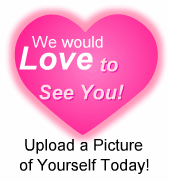 Hello! I am studying esthetics at an Aveda Institute after spending years in retail. I am proof that nothing turns out how you think it will, and that's a good thing. When you think you've got it figured out, you don't. Life would be boring otherwise, right?
Hello! I am studying esthetics at an Aveda Institute after spending years in retail. I am proof that nothing turns out how you think it will, and that's a good thing. When you think you've got it figured out, you don't. Life would be boring otherwise, right?Makeup, skincare, and psychology are my passions and I'm also happy to give advice on relationships, particularly for teenagers (so many things I wish I could have told myself a decade ago!) I'm happy to help fellow abuse survivors as well.
I'm a diehard SF Giants fan and also enjoy watching the Sharks and Niners. Addicted to music, especially The Gaslight Anthem. Oh, and my name is Krista. :)
advice
You know how sometimes there is an icon that is usually at the top of the webpage right underneath the File and Edit buttons. Well I have one that is a google search and one underneath it that is an Ask.com search. I would like to change the Ask.com one to Yahoo. Is that possible and if so how do i do it. Thank you.
If you have a browser with tabs, here's how.
Right click on the Ask.com button and click delete.
Open up a new tab and go to yahoo. Drag the top of the tab into where the Ask.com button was.
You can do this with any website, I have mine set up for myspace, facebook, etc.
(Rating: 5) I think you are probably right, but I probably worded it wrong. That did not work for me, but it did help me find something that did. :) I had to go to Control Panel.