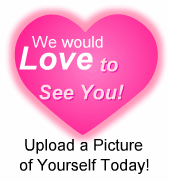
Member Since: May 16, 2015
Answers: 26
Last Update: April 30, 2016
Visitors: 1837
|
| |
|
Hello. I'm so stressed out about google chrome. I uninstalled it 3 times from the control panel then installed it 3 times. However the problem is still there. There are a lot of pop out ads like reimageplus.com, flirchy and other sites I never heard of. Also, my home page is constantly changing from my stable google before to ask.com, mysites, and other useless bullshit. Please please help me. I feel like crying. I have so many unfinished stuff. I tried changing the google settings like over 20 times but the problem still persists. I have an antivirus though and I've read something on omnibox or an article that sounds like it, but the problem is still there. What should I do please do help me. (link)
|
Hopefully,for you, I am an expert with computer.Now, What you seem to have is a spyware or an adware that is causing your browser (Chrome) pop popups and other stuff.What you need to do is follow these instructions one by one and I guarantee you that your computer will be cleaned:
1)Download NPE through this website:
https://security.symantec.com/nbrt/npe.aspx
2)Open it and the press "Unwanted Application Scan"
3)Wait untill the scan finishes.
4)If it finds any unwanted applications press "uninstall".
5)Restart your system.
6)Reopen NPE.exe and now press "Scan for risks".
7)Press "Restart" and then wait untill your computer opens again.
8)Then, the NPE will open automatically and will scan your computer for risks.
9)When it ends, if it finds anything your are highly advised to check everything and then press "Fix".
10)Restart your system.
That should fix your computer.But, if it dosen't follow these steps:
1)Download and Install Malwarebytes Anti-Malware through this website
https://www.malwarebytes.org/mwb-download/thankyou/
2)Open it.
3)Update the virus definitions.
4)Then,Run a threat scan.
5)If it finds anything quarantine or delete it
That's all!
|
There's this ad site or something called Jumbo Deals that keeps having pop ups on my computer. I've ran my AVG virus and it doesn't find anything.
I use google chrome and I have the settings set to block all pop ups but yet this one still comes up.
It's really annoying and I don't know much about computers or anything so any help would be great. (link)
|
Well,it seems that you have either an adware or a spyware so you must follow the following steps to remove your pop ups:
1) You should download malwarebytes anti-malware,which is an antimalware software that should remove all malwares from your system.
This is the download link:
https://www.malwarebytes.org/mwb-download/thankyou/
2) Run a Full-System Scan and delete or quarantine everything that is detected
3) Restart your computer
Then all the pop-ups should be removed along with the adware that is tearing your system apart
If this doesn't work you should download NPE which is a virus removal tool made by SYMANTEC .
1) Download NPE.exe
This is the download link :
https://security.symantec.com/nbrt/npe.aspx
2) Go to options and select the box which says "Inlcude rootkit scan"
3) Then go back and press "Scan" or whatever it says
4) Your computer will restart and when it's opened again NPE will automatically start at start-up and will scan your system to find any kind of malicious software
5) Delete all the malicious software detected by NPE
6) Then restart your computer
This should be more than enough to neutralize the adware
|
i have norton & a trojan horse was detected. i tried running a virus scan & what not & they gave me a site to get rid of it. well, the one step is you have to restart in safe mode & then run a virus scan. the thing is, when i go to safe mode it doesn't give me a start button er anything. i tried everything. i logged on user & administrator. a box came up saying about it, i clicked yes & still nothing. it was basically juss a black screen with white lettering that said safe mode. any ideas??
thanks!! (link)
|
Well, you know this type of virus that you are describing is probably a Troajn.vundo or a Trojan.Hachillem or a Sonar.Heuristic.120 or a spyware.Go to the site below and follow the instructions below too.
http://us.norton.com/downloads-trial-norton-360
now :
1) Download the antivirus software by clicking "Download free trial" box.
2) when it's downloaded just install
3) When installed open it and press "Live Update" then press the "Live Update" box.
4) When completed, close the antivirus software and reopen it again.
5) Press the "SCAN" box
6) Then press NORTON POWER ERASER (NPE)
7) Install it if it is required
8)run norton power eraser
9) Press the "SCAN FOR RISKS" BOX
10) wait untill scan is finished.
11) Then (the program might requires for a restart ) if not just press "FIX NOW" and then restart your computer.If it needs restarting before that , you should restart your computer and wait until the NORTON POWER ERASER pop-up
.Then press "fix now " and restart your computer.
|
i have a trojan horse on my computer. everyone said to delete it, you have to have someone restart your computer so it's brand new. is there ANY other way of getting rid of it er is that the only thing they can do??
thanks (link)
|
Well, you know this type of virus that you are describing is probably a Troajn.vundo or a Trojan.Hachillem or a Sonar.Heuristic.120 or a spyware.Go to the site below and follow the instructions below too.
http://us.norton.com/downloads-trial-norton-360
now :
1) Download the antivirus software by clicking "Download free trial" box.
2) when it's downloaded just install
3) When installed open it and press "Live Update" then press the "Live Update" box.
4) When completed, close the antivirus software and reopen it again.
5) Press the "SCAN" box
6) Then press NORTON POWER ERASER (NPE)
7) Install it if it is required
8)run norton power eraser
9) Press the "SCAN FOR RISKS" BOX
10) wait untill scan is finished.
11) Then (the program might requires for a restart ) if not just press "FIX NOW" and then restart your computer.If it needs restarting before that , you should restart your computer and wait until the NORTON POWER ERASER pop-up
.Then press "fix now " and restart your computer.
|
okay i have a virus on my computer & it's called 'downloader' & it's a trojan horse virus. i have norton & i scanned it many times & it detects that i have a virus (there's also a popup that never leaves unless i turn norton off) & it lets me quarrentine(sorry, sp) & delete it. after i do that, it says "there is still 1 infected file". why does it do that!! it lets me delete it but then its still there. i went to norton's site & it says how i could get rid of it myself, & you have to start it up in 'safemode' but that doesn't even work because i don't get a task bar in safemode for some reason. is there anyway i can delete this or do i have to dump my computer??
thanks!! (link)
|
Well, you know this type of virus that you are describing is probably a Troajn.vundo or a Trojan.Hachillem or a Sonar.Heuristic.120 or a spyware.Go to the site below and follow the instructions below too.
http://us.norton.com/downloads-trial-norton-360
now :
1) Download the antivirus software by clicking "Download free trial" box.
2) when it's downloaded just install
3) When installed open it and press "Live Update" then press the "Live Update" box.
4) When completed, close the antivirus software and reopen it again.
5) Press the "SCAN" box
6) Then press NORTON POWER ERASER (NPE)
7) Install it if it is required
8)run norton power eraser
9) Press the "SCAN FOR RISKS" BOX
10) wait untill scan is finished.
11) Then (the program might requires for a restart ) if not just press "FIX NOW" and then restart your computer.If it needs restarting before that , you should restart your computer and wait until the NORTON POWER ERASER pop-up
.Then press "fix now " and restart your computer.
|
i have a trojan horse virus.
i have no idea how i got it.
because i've been SO carful.
i cant tell my mom because she'll get
really, really mad.
because no matter what i do.
the computer gets a virus. and somehow
it's my fault.
we have norton anti virus & it wont get rid of it.
please help me. is their ANYTHING i can do to get rid of it?
besides having to totally reinstall windows xp? (link)
|
Well, you know this type of virus that you are describing is probably a Troajn.vundo or a Trojan.Hachillem or a Sonar.Heuristic.120 or a spyware.Go to the site below and follow the instructions below too.
http://us.norton.com/downloads-trial-norton-360
now :
1) Download the antivirus software by clicking "Download free trial" box.
2) when it's downloaded just install
3) When installed open it and press "Live Update" then press the "Live Update" box.
4) When completed, close the antivirus software and reopen it again.
5) Press the "SCAN" box
6) Then press NORTON POWER ERASER (NPE)
7) Install it if it is required
8)run norton power eraser
9) Press the "SCAN FOR RISKS" BOX
10) wait untill scan is finished.
11) Then (the program might requires for a restart ) if not just press "FIX NOW" and then restart your computer.If it needs restarting before that , you should restart your computer and wait until the NORTON POWER ERASER pop-up
.Then press "fix now " and restart your computer.
|
|
does the Norton Antivirus software detect all sorts of viruses/etc? Also, can anyone help me with what trojans or worms or viruses are. are there others kinsd out there? (link)
|
Well, you know this type of virus that you are describing is probably a Troajn.vundo or a Trojan.Hachillem or a Sonar.Heuristic.120 or a spyware.Go to the site below and follow the instructions below too.
http://us.norton.com/downloads-trial-norton-360
now :
1) Download the antivirus software by clicking "Download free trial" box.
2) when it's downloaded just install
3) When installed open it and press "Live Update" then press the "Live Update" box.
4) When completed, close the antivirus software and reopen it again.
5) Press the "SCAN" box
6) Then press NORTON POWER ERASER (NPE)
7) Install it if it is required
8)run norton power eraser
9) Press the "SCAN FOR RISKS" BOX
10) wait untill scan is finished.
11) Then (the program might requires for a restart ) if not just press "FIX NOW" and then restart your computer.If it needs restarting before that , you should restart your computer and wait until the NORTON POWER ERASER pop-up
.Then press "fix now " and restart your computer.
|
Alright, I got a trojan virus yesteday.
It was called Trojan.Doppler, or something.
I got that deleted, but I dont know how to remove GetMirar, which got in around the same time. It's malware.
Norton's website was no help (Symantec) and Ad-Aware didn't do anything either.
Can someone who is tech-savvy tell me how to delete it?
It has no uninstall software that I know of, and it's just the occassional pop-up (I dont want to erase my hard drive for this, that's just stupid. It's not worth the effort; the pop-ups are annoying my parents)
My computer is running just fine otherwise.
Thanks in advance to anyone who really helps!! (link)
|
Well, you know this type of virus that you are describing is probably a Troajn.vundo or a Trojan.Hachillem or a Sonar.Heuristic.120 or a spyware.Go to the site below and follow the instructions below too.
http://us.norton.com/downloads-trial-norton-360
now :
1) Download the antivirus software by clicking "Download free trial" box.
2) when it's downloaded just install
3) When installed open it and press "Live Update" then press the "Live Update" box.
4) When completed, close the antivirus software and reopen it again.
5) Press the "SCAN" box
6) Then press NORTON POWER ERASER (NPE)
7) Install it if it is required
8)run norton power eraser
9) Press the "SCAN FOR RISKS" BOX
10) wait untill scan is finished.
11) Then (the program might requires for a restart ) if not just press "FIX NOW" and then restart your computer.If it needs restarting before that , you should restart your computer and wait until the NORTON POWER ERASER pop-up
.Then press "fix now " and restart your computer.
|
So, my computer got a huuuge virus. It infected our entire registry and eventually erased the hard drive and I lost all my files. This is the third time it's happened to me. I was actually in the middle of backing up my files, so don't tell me to do that. I can re-import all the music I had (I have most of the CDs and I'll borrow the rest from friends) and all I lost were all my saved AIM chats.
The comouter guy said AIM lets in certain viruses, but I really doubt that being signed on for about three hours a day allowed someone to hack my computer to the point of having NO hard drive left whatsoever. I know you can get those "annoyance" viruses that send messages to your whole buddy list, but nothing this serious
My dad continues to blame me for all these problems, and I'll admit that it's partially my fault (www.lyricsspot.com got hacked or whatever, and I got a Trojan from it, but I erased it compeltely before it infected the computer). However, he's left his email open, and I've seen his internet history. He goes on dating sites, "friend" sites, et cetera. I know he's not getting these by accident because he even has an account. I've gotten popups from the same site, and it's not the kind of thing I should be seeing, put it that way. I'm pretty sure we got the virus that destroyed our computer (for the THIRD TIME!!!) from one of these sites.
So I guess this is sort of a two-part question- what virus was this and HOW DID IT GET IN??? we have firewalls, I do three virus scans twice a day, and the worst site I go on is myspace!! Also, is there a way to approach my dad about this without him accusing me of spying on him?
Sorry it's so long (and the two questions are related so I didn't know how to separate them) but any help is much appreciated! (link)
|
Well, you know this type of virus that you are describing is probably a Troajn.vundo or a Trojan.Hachillem or a Sonar.Heuristic.120 or a spyware.Go to the site below and follow the instructions below too.
http://us.norton.com/downloads-trial-norton-360
now :
1) Download the antivirus software by clicking "Download free trial" box.
2) when it's downloaded just install
3) When installed open it and press "Live Update" then press the "Live Update" box.
4) When completed, close the antivirus software and reopen it again.
5) Press the "SCAN" box
6) Then press NORTON POWER ERASER (NPE)
7) Install it if it is required
8)run norton power eraser
9) Press the "SCAN FOR RISKS" BOX
10) wait untill scan is finished.
11) Then (the program might requires for a restart ) if not just press "FIX NOW" and then restart your computer.If it needs restarting before that , you should restart your computer and wait until the NORTON POWER ERASER pop-up
.Then press "fix now " and restart your computer.
|
|
ok... so, on my brothers computer I went to a site, and i got a virus, actually a trojan.... it took me about a week to realize that the reason why I couldn't get rid of the virus... is because it has attached itself to a WINDOWS file... and I do not have access to them... even on the administrator user... sooo... how can I get rid of the virus, my friend told me to get a HEX EDITOR, and I did.... but I don't know how to use one??? it had a lot of blocks... and I can enter numbers... and a symbol will come up on the other side...??? I have no clue wat to do, if anyone has any other simpler way of getting rif of this PLEASE help me...if it helps its C:\WINDOWS\comdlg64.dll is the file that is infected (link)
|
Well, you know this type of virus that you are describing is probably a Troajn.vundo or a Trojan.Hachillem or a Sonar.Heuristic.120 or a spyware.Go to the site below and follow the instructions below too.
http://us.norton.com/downloads-trial-norton-360
now :
1) Download the antivirus software by clicking "Download free trial" box.
2) when it's downloaded just install
3) When installed open it and press "Live Update" then press the "Live Update" box.
4) When completed, close the antivirus software and reopen it again.
5) Press the "SCAN" box
6) Then press NORTON POWER ERASER (NPE)
7) Install it if it is required
8)run norton power eraser
9) Press the "SCAN FOR RISKS" BOX
10) wait untill scan is finished.
11) Then (the program might requires for a restart ) if not just press "FIX NOW" and then restart your computer.If it needs restarting before that , you should restart your computer and wait until the NORTON POWER ERASER pop-up
.Then press "fix now " and restart your computer.
|
|
My computer is infected by a trojan virus that came in through a video off the internet. I know where the file is and everything but it won't let me delete it saying that another program or person is using the file and won't delete. I use Trend Micro PC-cillin Internet Security and attempts to clean and quarentine the virus failed. The file is a Video AudioX Object. I dunno how to get rid of this virus if anyone has any ideas please let me know I want to get rid of it as fast as possible. thanks. (link)
|
Well, you know this type of virus that you are describing is probably a Troajn.vundo or a Trojan.Hachillem or a Sonar.Heuristic.120 or a spyware.Go to the site below and follow the instructions below too.
http://us.norton.com/downloads-trial-norton-360
now :
1) Download the antivirus software by clicking "Download free trial" box.
2) when it's downloaded just install
3) When installed open it and press "Live Update" then press the "Live Update" box.
4) When completed, close the antivirus software and reopen it again.
5) Press the "SCAN" box
6) Then press NORTON POWER ERASER (NPE)
7) Install it if it is required
8)run norton power eraser
9) Press the "SCAN FOR RISKS" BOX
10) wait untill scan is finished.
11) Then (the program might requires for a restart ) if not just press "FIX NOW" and then restart your computer.If it needs restarting before that , you should restart your computer and wait until the NORTON POWER ERASER pop-up
.Then press "fix now " and restart your computer.
|
|
I have a trojan virus.. and it keeps poppig up I dont knwo how to get rid of it. I've been scanning the computer but its not showing up.. whta do I do?!!! (link)
|
Well, you know this type of virus that you are describing is probably a Troajn.vundo or a Trojan.Hachillem or a Sonar.Heuristic.120 or a spyware.Go to the site below and follow the instructions below too.
http://us.norton.com/downloads-trial-norton-360
now :
1) Download the antivirus software by clicking "Download free trial" box.
2) when it's downloaded just install
3) When installed open it and press "Live Update" then press the "Live Update" box.
4) When completed, close the antivirus software and reopen it again.
5) Press the "SCAN" box
6) Then press NORTON POWER ERASER (NPE)
7) Install it if it is required
8)run norton power eraser
9) Press the "SCAN FOR RISKS" BOX
10) wait untill scan is finished.
11) Then (the program might requires for a restart ) if not just press "FIX NOW" and then restart your computer.If it needs restarting before that , you should restart your computer and wait until the NORTON POWER ERASER pop-up
.Then press "fix now " and restart your computer.
|
A few days ago I started to have a lot of trouble with my computer. Command prompt is opening by itself, usually two windows at a time, and then an error pops up and closes them. Why is command prompt opening? Is it dangerous?
Another thing, I always use firefox [latest edition] and never ever use IE [for many reasons]. Now though, I'm getting pop ups that open in IE, stuff like 'crush calculator' or that pop up that says to run a system scan. Yeah, I exit out of them.
I ran AVG free edition and it detected some threats labeled 'virus lop', so I moved them to quarantine, but now when I start up windows I get an error "rundll" or something like that, is this something I need to be concerned about?
I'm getting a lot of errors with stuff like 'winlogin' and 'explorer.exe' and 'ctfmon'. I have been trying to get screenshots but my computer has been restarting automatically when these errors show up.
AVG also found some trojans and removed them.
I'm on my college's internet connection.
I'm running Windows XP and my computer is about 5 years old and getting kind of low on hard drive space [I don't know if that matters with this problem though].
I have to get through the rest of the school year with this computer. It ran fine until this started happening, now it's slow and error-ridden. :(
My main question is: what's the deal with command prompt opening without me doing anything?
and
is there anything I can do, besides run AVG, to figure out what's going on with my comp and how to fix it?
I'm not the most tech-savvy person, but I'm not completely ignorant either [at least I hope I'm not that dumb haha], so is this something I can fix on my own?
thanks to anyone who reads this and helps. (link)
|
Well, you know this type of virus that you are describing is probably a Troajn.vundo or a Trojan.Hachillem or an adware.win32.intdlim345 or a spyware.Go to the site below and follow the instructions below too.
http://us.norton.com/downloads-trial-norton-360
now :
1) Download the antivirus software by clicking "Download free trial" box.
2) when it's downloaded just install
3) When installed open it and press "Live Update" then press the "Live Update" box.
4) When completed, close the antivirus software and reopen it again.
5) Press the "SCAN" box
6) Then press NORTON POWER ERASER (NPE)
7) Install it if it is required
8)run norton power eraser
9) Press the "SCAN FOR RISKS" BOX
10) wait untill scan is finished.
11) Then (the program might requires for a restart ) if not just press "FIX NOW" and then restart your computer.If it needs restarting before that , you should restart your computer and wait until the NORTON POWER ERASER pop-up
.Then press "fix now " and restart your computer.
|
I keep on getting this pop-up (it looks pretty official looking, but I'm afraid to click it just in case its spam).
Anyways, what it says is something along the lines of "You are not aware that when you visit porn sites things download themselves onto your computer. To delete these files press ok (recommended)."
I'll admit, I've visited a porn site before. And now I'm scared that I have a virus (which I do.. some sort of trojan or whatever) but I mean a virus that will make porn pop-ups appear on the screen all the time, which would not be good. Try explaining that to your parents.
I deleted my history and all the files I have downloaded.
Can anyone suggest something that will kill the virus and delete any of those things that have downloaded themselves onto my computer? And please be detailed and it has to be free. (link)
|
Well, you know this type of virus that you are describing is probably a Troajn.vundo or a Trojan.Hachillem or a Sonar.Heuristic.120 or a spyware.Go to the site below and follow the instructions below too.
http://us.norton.com/downloads-trial-norton-360
now :
1) Download the antivirus software by clicking "Download free trial" box.
2) when it's downloaded just install
3) When installed open it and press "Live Update" then press the "Live Update" box.
4) When completed, close the antivirus software and reopen it again.
5) Press the "SCAN" box
6) Then press NORTON POWER ERASER (NPE)
7) Install it if it is required
8)run norton power eraser
9) Press the "SCAN FOR RISKS" BOX
10) wait untill scan is finished.
11) Then (the program might requires for a restart ) if not just press "FIX NOW" and then restart your computer.If it needs restarting before that , you should restart your computer and wait until the NORTON POWER ERASER pop-up
.Then press "fix now " and restart your computer.
|
|
My computer has the trojan horse virus. there are just pop ups trying to get me to buy spyware, and it is going very slow. I heard there was a way to clean out your computer to get rid of the virus. can anyone write down the steps to do so? thanks (link)
|
Well, you know this type of virus that you are describing is probably a Troajn.vundo or a Trojan.Hachillem or a Sonar.Heuristic.120 or a spyware.Go to the site below and follow the instructions below too.
http://us.norton.com/downloads-trial-norton-360
now :
1) Download the antivirus software by clicking "Download free trial" box.
2) when it's downloaded just install
3) When installed open it and press "Live Update" then press the "Live Update" box.
4) When completed, close the antivirus software and reopen it again.
5) Press the "SCAN" box
6) Then press NORTON POWER ERASER (NPE)
7) Install it if it is required
8)run norton power eraser
9) Press the "SCAN FOR RISKS" BOX
10) wait untill scan is finished.
11) Then (the program might requires for a restart ) if not just press "FIX NOW" and then restart your computer.If it needs restarting before that , you should restart your computer and wait until the NORTON POWER ERASER pop-up
.Then press "fix now " and restart your computer.
|
|
i fixed a few things like the internet. but ive decided i want to restart everthing onmy computer, you know where like when it comes back on only the stuff that came with the computer will be on there and all the document and downloads will not be there.. thats what i want to do. can somone give me a step by step how to do this, i did it on my old computer by mistake once, but i want to do it on this one to get rid of trojan viruses and i think ive might of deleted important stuff on my computer by mistake. also will i need to get hardware again after i do this? i know i need to backup everything i want to keep. please help, i dont know exactly what im doing and i dont want to make a big mistake. (link)
|
Well, you know this type of virus that you are describing is probably a Troajn.vundo or a Trojan.Hachillem or a Sonar.Heuristic.120 or a spyware.Go to the site below and follow the instructions below too.
http://us.norton.com/downloads-trial-norton-360
now :
1) Download the antivirus software by clicking "Download free trial" box.
2) when it's downloaded just install
3) When installed open it and press "Live Update" then press the "Live Update" box.
4) When completed, close the antivirus software and reopen it again.
5) Press the "SCAN" box
6) Then press NORTON POWER ERASER (NPE)
7) Install it if it is required
8)run norton power eraser
9) Press the "SCAN FOR RISKS" BOX
10) wait untill scan is finished.
11) Then (the program might requires for a restart ) if not just press "FIX NOW" and then restart your computer.If it needs restarting before that , you should restart your computer and wait until the NORTON POWER ERASER pop-up
.Then press "fix now " and restart your computer.
|
|
I have a trojan virus on my cpu I downloaded a software to remove it but when I attempt to run it it says I am not the administrator and for me to contact my network admin. I tried contacting my internet company and they cant help me. Is there anything else I can do from home to get rid of this virus. (link)
|
Well, you know this type of virus that you are describing is probably a Troajn.vundo or a Trojan.Hachillem or a Sonar.Heuristic.120 or a spyware.Go to the site below and follow the instructions below too.
http://us.norton.com/downloads-trial-norton-360
now :
1) Download the antivirus software by clicking "Download free trial" box.
2) when it's downloaded just install
3) When installed open it and press "Live Update" then press the "Live Update" box.
4) When completed, close the antivirus software and reopen it again.
5) Press the "SCAN" box
6) Then press NORTON POWER ERASER (NPE)
7) Install it if it is required
8)run norton power eraser
9) Press the "SCAN FOR RISKS" BOX
10) wait untill scan is finished.
11) Then (the program might requires for a restart ) if not just press "FIX NOW" and then restart your computer.If it needs restarting before that , you should restart your computer and wait until the NORTON POWER ERASER pop-up
.Then press "fix now " and restart your computer.
|
Okay, So I had that Trojan or whatever of the 2010 Windows Scan, shut my whole computer down. I got that fixed and I use Windows XP, Windows Defender and SuperAntiSpyware. Well, now that I got rid of that big virus my computers still acting weird. Now everytime I go to look something up in Google, I'll click on the link and it will send me to a WHOLE different web address and I'll have to re look it up and re click the link sometimes it takes 2 or 3 tries. Why is this doing it? And it there anyway to get rid of it? I have run both of my spyware programs. The windows defender is set to automatically check but since I have the free version of SuperAntiSpyware it isn't possible.
Thank you. =] (link)
|
Well, you know this type of virus that you are describing is probably a Troajn.vundo or an Adware.win32.sitordlim or Trojan.Hachillem or a Sonar.Heuristic.120 or a spyware.Go to the site below and follow the instructions below too.
http://us.norton.com/downloads-trial-norton-360
now :
1) Download the antivirus software by clicking "Download free trial" box.
2) when it's downloaded just install
3) When installed open it and press "Live Update" then press the "Live Update" box.
4) When completed, close the antivirus software and reopen it again.
5) Press the "SCAN" box
6) Then press NORTON POWER ERASER (NPE)
7) Install it if it is required
8)run norton power eraser
9) Press the "SCAN FOR RISKS" BOX
10) wait untill scan is finished.
11) Then (the program might requires for a restart ) if not just press "FIX NOW" and then restart your computer.If it needs restarting before that , you should restart your computer and wait until the NORTON POWER ERASER pop-up
.Then press "fix now " and restart your computer.
|
|
This program called "Windows 7 Avista" keeps giving me warnings on my computer, saying it is about to get hijacked and is full of viruses such as Trojan, worms, and other security threats. It wants me to register and purchase a virus cleanup that costs 79 bucks. Every time I try to turn up my volume on my computer, it always pops up. I've never downloaded Windows 7 Avista, and when I open up my antivirus system to scan my computer, no threats come up. I am so confused and this is annoying. Can anyone tell me what to do or how to fix this? (link)
|
Well, you know this type of virus that you are describing is probably a Troajn.vundo or a Trojan.Hachillem or a Sonar.Heuristic.120 or a spyware.Go to the site below and follow the instructions below too.
http://us.norton.com/downloads-trial-norton-360
now :
1) Download the antivirus software by clicking "Download free trial" box.
2) when it's downloaded just install
3) When installed open it and press "Live Update" then press the "Live Update" box.
4) When completed, close the antivirus software and reopen it again.
5) Press the "SCAN" box
6) Then press NORTON POWER ERASER (NPE)
7) Install it if it is required
8)run norton power eraser
9) Press the "SCAN FOR RISKS" BOX
10) wait untill scan is finished.
11) Then (the program might requires for a restart ) if not just press "FIX NOW" and then restart your computer.If it needs restarting before that , you should restart your computer and wait until the NORTON POWER ERASER pop-up
.Then press "fix now " and restart your computer.
|
|
Trojan-Downloader.JS.Iframe.czd was detected on my computer several days ago. What can I do to remove it? (link)
|
Well, you know this type of virus that you are describing is probably an adware or a spyware.Go to the site below and follow the instructions below too.
http://us.norton.com/downloads-trial-norton-360
now :
1) Download the antivirus software by clicking "Download free trial" box.
2) when it's downloaded just install
3) When installed open it and press "Live Update" then press the "Live Update" box.
4) When completed, close the antivirus software and reopen it again.
5) Press the "SCAN" box
6) Then press NORTON POWER ERASER (NPE)
7) Install it if it is required
8)run norton power eraser
9) Press the "SCAN FOR RISKS" BOX
10) wait untill scan is finished.
11) Then (the program might requires for a restart ) if not just press "FIX NOW" and then restart your computer.If it needs restarting before that , you should restart your computer and wait until the NORTON POWER ERASER pop-up
.Then press "fix now " and restart your computer.
|
|