Gender:
FemaleLocation:
USAAge:
28Member Since:
October 4, 2005Answers:
2093Last Update:
February 22, 2015Visitors:
130972Favorite Columnists
Dragonflymagic
karenR
DangerNerd
SilentOne
Xenolan
theymos
Erinn_the_bamf
advicenator_admin
Brandi_S
Adviceguy158
Nallie
more...
Main Categories:
Random Weirdos
Computers
Love Life
View All
about
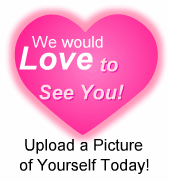 I sometimes take long breaks from the site. I'm more than happy to answer anyone's questions, but just make sure they're not too time sensitive. :)
I sometimes take long breaks from the site. I'm more than happy to answer anyone's questions, but just make sure they're not too time sensitive. :)Facts about me:
*happy
*employed
*married
*large extended family
*bisexual
*advanced college degree
*no kids (yet)
advice
where do we find the public version of our facebook profile? like people from other networks can see it but its not your actual profile.. tis like it
A public search listing is what comes up when you search for someone's name on facebook. It has a thumbnail picture and options "Send Message", "View Friends", "Add to Friends", and "Poke Him/Her!". The name is black, not a blue link if that person isn't your friend or isn't in your network. It's nothing new. You've probably searched for people hundreds of times before. Soon though, search engines, like Google, will bring up your public search listing when someone searches for your name there. This hasn't gone into effect yet. If you want to change your search settings, go to the privacy section of facebook and then to the "Search" category. There, you can view your public search listing too. I hope all that makes sense. :)
You can also create a profile badge. It's something you can post on a different site, like myspace, that is a link to your profile for people that have facebook. It's kind of like a public search listing, which basically shows your picture and your status. Another thing you can do is give people a special link to your profile. With this special link, someone can view your profile without having to be logged in to facebook. That means that anybody can look at it even if they're not your friend or if they don't even have facebook (I think). I don't use these options, but to see them and get more information about them, go to the very bottom of your profile page and click on "Create a Profile Badge".
(Rating: 5) exactly what i was looking for!