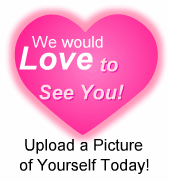
After a two year hiatus I am back! I've been on this site since 2006 and things have changed far more greatly since my bright days in my younger years. I've battled with anxiety and depression and I've gotten through it. My life is merely a survival story itself and now I simply want to help others, being grateful for everything I have and simply because I CAN.
Hello you can call me Hitomi^-^
Being a nurse is my passion so feel free to ask me anything and I will try my best
I'll answer every question personally given to me, if you're serious about it.
I am of faith but will not preach in my answers unless the person who is asking for advice is very obvious of being of faith.
Sometimes it is not about getting through the obstacle, but to stay positive within it. Sometimes you are placed somewhere dark so that you can shine to others even brighter!