Gender:
MaleLocation:
AustraliaOccupation:
ITAge:
30Member Since:
July 9, 2005Answers:
304Last Update:
June 15, 2019Visitors:
42684Favorite Columnists
karenR
DangerNerd
Razhie
spacefem
sizzlinmandolin
Siren_Cytherea
kristamikele
ScratchesOnTheWall
Mackenzie
xXxpinky615xXx
ThugGirl041790
more...
Main Categories:
Random Weirdos
Etiquette
Love Life
View All
about
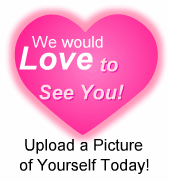 I'm an 29 year old guy.
I'm an 29 year old guy.I'll always do my best to give well considered and sincere advice - give me your best shot. P.S. Don't be afraid to ask me private questions, I rarely spend a lot of time answering non-private questions.
o.o There is apparently a FORUM for me if you would like to talk about random non-advice stuff. Take off your shoes!
advice
I've had my iPod mini for about eleven months and it's always worked fine. However, recently I've noticed a problem with playing music on it. There are certain songs that just won't play. If the iPod randomly selects one of these songs then it will just skip past it until it finds a song that will play. I've tried going to the albums that the songs are on and selecting them and trying to play them that way, but that doesn't work either.
Has anyone had this problem with their iPod mini or know how to solve it?
Hi,
Do you buy music from the iTunes music store? If you do, then I think those songs only play a certain number of times (5? I'm not sure). If you had those songs on your iPod, it's possible you've run out of plays.
Apart from that, I think earlier iPods may have had trouble with some 'configurations' of sound file. Apart from songs having to be in mp3, aac, apple lossless, or perhaps something else, there are particular ways of making these formats. Here's a short explanation:
You can have CBR, or VBR. The C stands for Constant. The V stands for Variable. The BR stands for bit-rate. Depending on how old the software, "Firmware" on your iPod is, perhaps it doesn't like VBR files.
You get different bitrates also, but I think Apple's always supported high bitrates so that shouldn't be your problem.
Also, if you have iTunes, it could be an idea to use the option of converting the "ID3 tags" on all of your music to the version it suggests. Sometimes files have the wrong version of 'tag', and won't play because of that.
Before you check any of these things out though, I suggest that you check what version of Firmware you have on your iPod, and update if there's an update available. If you've got a mac, do this through the apple menu at the top left of your screen (select "Software Update..." and look for an iPod firmware update/er). If you have a windows computer, I think you might have to go to the apple website and download it as a .exe or something.
Hope those help!
-K
(Rating: 5) Thank you for your answer, although I've never heard of music from iTunes only having a certain amount of plays. I've played music from the iTunes music store thousands of times.