Gender:
MaleLocation:
AustraliaOccupation:
ITAge:
30Member Since:
July 9, 2005Answers:
304Last Update:
June 15, 2019Visitors:
42687Favorite Columnists
karenR
DangerNerd
Razhie
spacefem
sizzlinmandolin
Siren_Cytherea
kristamikele
ScratchesOnTheWall
Mackenzie
xXxpinky615xXx
ThugGirl041790
more...
Main Categories:
Random Weirdos
Etiquette
Love Life
View All
about
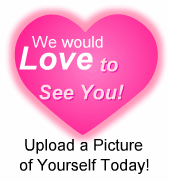 I'm an 29 year old guy.
I'm an 29 year old guy.I'll always do my best to give well considered and sincere advice - give me your best shot. P.S. Don't be afraid to ask me private questions, I rarely spend a lot of time answering non-private questions.
o.o There is apparently a FORUM for me if you would like to talk about random non-advice stuff. Take off your shoes!
advice
okay well i have an ipod nano and i was putting songs on it and when i disconnected it the screen froze and now my nano is frozen whith the screen that has a big check mark and says okay to disconnect. i tryed resetting it like it says on the web site but it didnt work.. is there any way i can fix it ( i didnt drop it, and the battery is full, ive only had it for like 3 weeks)
Hey, this is what the first person told you to do, but reworded. Do it in order.
Put the "Hold" Switch in the Unlocked position
Put the "Hold" Switch in the Locked position
Put the "Hold" Switch in the Unlocked position
Press and hold the Menu and Select buttons down at the same time for 10 seconds. Make sure you don't accidentally press anything else down, or it won't work.
If you don't see the Apple logo, press and hold the Menu and Select buttons down at the same time for a further 10 seconds.
That should work (hopefully)
If it doesn't, try replacing the Select button in the previous steps with the "Play/Pause" button.
Otherwise; Mac-storeward-ho your Nano is defective.
-K
-Edit-
Feedback mark of 3: "yeah thats to turn it on if it doesnt work but i cant even turn it off. and i said i did what the website said which is that!"
Well you didn't seem to understand what the other person was saying, because you said that you couldn't turn the nano off, which isn't what they were telling you to do.
That combination of keys is not to turn the nano on. It is to reset the nano, and should work to restart it in order to allow you to turn it off. If it doesn't, as I said, take it to an Apple retail centre.
For God's sake, I give you a decent answer, to explain something it sounds like you've misunderstood, and you mark me down for it?
(Rating: 3) yeah thats to turn it on if it doesnt work but i cant even turn it off. and i said i did what the website said which is that!