Gender:
MaleLocation:
AustraliaOccupation:
ITAge:
30Member Since:
July 9, 2005Answers:
304Last Update:
June 15, 2019Visitors:
42662Favorite Columnists
karenR
DangerNerd
Razhie
spacefem
sizzlinmandolin
Siren_Cytherea
kristamikele
ScratchesOnTheWall
Mackenzie
xXxpinky615xXx
ThugGirl041790
more...
Main Categories:
Random Weirdos
Etiquette
Love Life
View All
about
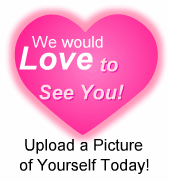 I'm an 29 year old guy.
I'm an 29 year old guy.I'll always do my best to give well considered and sincere advice - give me your best shot. P.S. Don't be afraid to ask me private questions, I rarely spend a lot of time answering non-private questions.
o.o There is apparently a FORUM for me if you would like to talk about random non-advice stuff. Take off your shoes!
advice
ok, well, forgive me for my stupidity. but i am confused about IPods and MP3 Players, how do you get music on to them? for IPods, does it matter if you have a windows computer?
basically, can anyone teach me about them? lol
either on here, or my screen name is noembertragedyx
haha, 5 for help, thanks.
You usually put music onto IPods through a USB cable connected to your computer. Your computer has to be new enought to support USB. Most computers have USB, but if you've got an old clunker you'll need to check. The transfer is assisted by iTunes. iTunes is a program available for Windows, and Macintosh computers. You should be able to connect an iPod to either a Windows, or Macintosh computer, and transfer music from your computer to your iPod.
The iPod plays MP3s. I guess that makes it an MP3 player. It can do several other things depending on the model you get though. It plays several other formats of music, such as AAC, which is -apparently- higher quality sound than MP3, although only slightly.
You can also get multi-function MP3 players of other kinds which are not iPods. Most MP3 players will play other formats, and many will allow you to use them as 'flash memory' (Kind of like a USB floppy disk).
So simply; the iPod is an MP3 player, with extra features.
-K
(Rating: 5) lol, k. thank you ♥