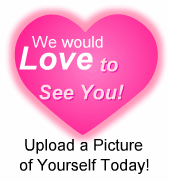
Member Since: May 16, 2015
Answers: 26
Last Update: April 30, 2016
Visitors: 1763
|
| |
|
I have noticed that some functions on my computer stopped working recently. For example, I click on Personalize to edit my desktop. Normally, the function would open the window but nothing happens. What is wrong? I do not have virus protection software, I handle viruses another way. However, I have never came across this problem. I have hid my desktop icons with the fences program and when I double clicked for my icons to reappear, I noticed there was an icon that wasn't there before. It was Norton Virus Protection icon. I have not installed Norton so I am guessing it could be that trojan that poses as Norton. I have restored my system right after I discovered that but it seems there are still some problems. Help please. (link)
|
Well, you know this type of virus that you are describing is probably a Trojan.Vundo or a Trojan.gen 2 or a Trojan.Hachillem or a spyware.Do not press the application.Go to this site and follow the instructions below.
http://us.norton.com/downloads-trial-norton-360
now :
1) Download the antivirus software by clicking "Download free trial" box.(REAL NORTON ANTIVIRUS SOFTWARE).
2) when it's downloaded just install
3) When installed open it and press "Live Update" then press the "Live Update" box.
4) When completed, close the antivirus software and reopen it again.
5) Press the "SCAN" box
6) Then press NORTON POWER ERASER (NPE)
7) Install it if it is required
8)run norton power eraser
9) Press the "SCAN FOR RISKS" BOX
10) wait untill scan is finished.
11) Then (the program might requires for a restart ) if not just press "FIX NOW" and then restart your computer.If it needs restarting before that , you should restart your computer and wait until the NORTON POWER ERASER pop-up
.Then press "fix now " and restart your computer.
|
|
Here's something annoying that is driving me nuts. I'm using Firefox on a Windows laptop. Lately it's randomly selecting words to double underline in green or orange. Click the words and you get advertising. Do I have a virus or is something I can turn off? If so how? I've seen other people online bitch about this but none have found answers so I'm putting it out to you guys. Hopefully, you know something. (link)
|
Well, you know this type of virus that you are describing is probably an adware or a spyware.Go to this site and follow the steps below:
http://us.norton.com/downloads-trial-norton-360
now :
1) Download the antivirus software by clicking "Download free trial" box.
2) when it's downloaded just install
3) When installed open it and press "Live Update" then press the "Live Update" box.
4) When completed, close the antivirus software and reopen it again.
5) Press the "SCAN" box
6) Then press NORTON POWER ERASER (NPE)
7) Install it if it is required
8)run norton power eraser
9) Press the "SCAN FOR RISKS" BOX
10) wait untill scan is finished.
11) Then (the program might requires for a restart ) if not just press "FIX NOW" and then restart your computer.If it needs restarting before that , you should restart your computer and wait until the NORTON POWER ERASER pop-up
.Then press "fix now " and restart your computer.
|
|
hello i have a hp pavilion g7 laptop that i purchased a year ago. now it has an annoying virus that comes up and locks the computer when it starts up. i know there is a way to restore it completly or back to a previous date but i cant remember how to do it. i dont have a restore disc. can someone please help? (link)
|
Well, you know this type of virus that you are describing is probably a Trojan.cryptlocker or a Trojan.vundo or a trojan.ransomware.What you need to do is to go to this site and then follow the steps below.
http://us.norton.com/downloads-trial-norton-360
now :
1) Download the antivirus software by clicking "Download free trial" box.
2) when it's downloaded just install
3) When installed open it and press "Live Update" then press the "Live Update" box.
4) When completed, close the antivirus software and reopen it again.
5) Press the "SCAN" box
6) Then press NORTON POWER ERASER (NPE)
7) Install it if it is required
8)run norton power eraser
9) Press the "SCAN FOR RISKS" BOX
10) wait untill scan is finished.
11) Then (the program might requires for a restart ) if not just press "FIX NOW" and then restart your computer.If it needs restarting before that , you should restart your computer and wait until the NORTON POWER ERASER pop-up
.Then press "fix now " and restart your computer.
|
|
One day ago, I found that my computer received numerous ad pop-ups, so I ran my antivirus program and found Adware:Win32/Hotbar on my computer. I think it is the reason why my computer received so lots of pop-up advertisements. I have tried removing it with MalwareBytes but failed. Can anyone tell me how to get rid of this infection? (link)
|
Well, you know this type of virus that you are describing is probably an adware or a spyware.What you need to do is to go to GOOGLE CHROME or any other web broswers and go to this site:
http://us.norton.com/downloads-trial-norton-360
now :
1) Download the antivirus software by clicking "Download free trial" box.
2) when it's downloaded just install
3) When installed open it and press "Live Update" then press the "Live Update" box.
4) When completed, close the antivirus software and reopen it again.
5) Press the "SCAN" box
6) Then press NORTON POWER ERASER (NPE)
7) Install it if it is required
8)run norton power eraser
9) Press the "SCAN FOR RISKS" BOX
10) wait untill scan is finished.
11) Then (the program might requires for a restart ) if not just press "FIX NOW" and then restart your computer.If it needs restarting before that , you should restart your computer and wait until the NORTON POWER ERASER pop-up
.Then press "fix now " and restart your computer.
|
So I've had random tabs opening in google chrome. It often says "You have a spyware on your computer which is why it's slow.. Download (...) to get rid of it"
Am I infected? Or what does this mean? my antivirus program can't find anything ._. (link)
|
Well, you know this type of virus that you are describing is probably an adware or a spyware.Do not use the application google chrome because it may not be the geniu program and it might be a program that it leads you to malcious sites.What you need to do is go to this site by Mozilla Firefox:
http://us.norton.com/downloads-trial-norton-360
now :
1) Download the antivirus software by clicking "Download free trial" box.
2) when it's downloaded just install
3) When installed open it and press "Live Update" then press the "Live Update" box.
4) When completed, close the antivirus software and reopen it again.
5) Press the "SCAN" box
6) Then press NORTON POWER ERASER (NPE)
7) Install it if it is required
8)run norton power eraser
9) Press the "SCAN FOR RISKS" BOX
10) wait untill scan is finished.
11) Then (the program might requires for a restart ) if not just press "FIX NOW" and then restart your computer.If it needs restarting before that , you should restart your computer and wait until the NORTON POWER ERASER pop-up
.Then press "fix now " and restart your computer.
|
|
Hi.I got the computer virus that says it has e crypted all of your files and you gotta pay up.A technician is going to come check it out soon but i wanted to ask since i dont know anything about compuers.I have a hard disk,all of my photos are on it,will those files be encrypted too? those photos are my life please help me i am freaking out.thank you. (link)
|
Hi, I am a computer expert.You know, you can just delete this virus by downloading an ideal antivirus .From my perspective the best antiviruses that could delete the virus are:
Norton 360
download here : http://us.norton.com/downloads-trial-norton-360
1.just press "Download Free Trial"
2.wait until it is downloaded
3..install it
4.run a full system scan
5.if it doesn't detect anything run the NORTON POWER ERASER
6. IF IT DETECTS ANYTHING DELETE IT
Kasperky
download here: http://www.kaspersky.com/free-trials/internet-security
1. just enter your email and then press "Proceed to Download"
2. wait until it is downloaded
3.install it
4. run a full system scan
5.if it detects anything delete it
ESET
download here : http://www.eset.com/us/download/home/detail/family/5/?trl=es
1.just press "DOWNLOAD"
2.wait until it is downloaded
3.install it
4.run a full system scan
5. if it detects any virus delete it
|
|