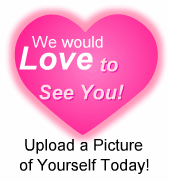
.
Gender: Male
Location: England
Occupation: Technical Support Officer and Officer in Charge // Student
Age: 17
Member Since: November 10, 2008
Answers: 7
Last Update: February 22, 2011
Visitors: 2666
Main Categories:
Internet & Web Design
Computers
View All
Favorite Columnists
SWEETXLOVE
KrazyC
|
| |
While on my laptop at school, I was typing up an English essay that is due at the end of the semester. The essay has to be over 100 pages, as we have 6 months to do it. I had around 30 of those pages typed, and my laptop just shut down right then and there.
Since my father gave me the laptop a year ago, he says he had to have an account on there, because that was a default account. So when the computer shut down, the file went over to his account, and I've tried looking for it everywhere, and it says it's on his. I just can't access it. I need to get to the file before the end of the week, so I can keep on schedule to finish. Help?
PS: I have Windows Vista, no administrator's password, do not want to use Ophcrack or any rainbow tables, and I have looked on youtube for ways to do this, and I am still unsucessful. (link)
|
You could try using a live CD/USB.
You can use Ubuntu,
http://www.ubuntu.com/desktop/get-ubuntu/download
Install it onto a USB or burn it to CD, and boot from it.
Then hopefully you should be able access the files.
|
My sister has this thing, and she can have more than one MSN... person signed in on the one computer. If that makes sense.
How do I get that? (link)
|
If you're on about windows live/msn messenger, then all you need to do is get msn plus..you can get this from www.msgpluslive.net its completely free and no virus or anything! Once you've downloaded and installed this, it will integrate itself into messenger, this means that it will start up with messenger, so you don't have to start a separate program. After you load up messenger, go on the menu bar, go on "Plus!" then go on "Preferences & Options".
Now, a dialogue box should've come up, now click on the "Customize!" tab, under "Multiple Accounts" , tick the box that says "Allow me to connect to several accounts simultaneously" and then click on OK. Now you should be able to open another messenger program by clicking on the icon on the desktop!
Hope this helped!
|
i bought a domain site. i dont know how to edit it though. when i try to get onto the site, the computer says that theres no such thing.
how do i get onto my site to try to edit it like a normal website?
any advice is helpful !
thanks in advance ! (link)
|
you may have just bought the domain name such as www.google.com
but you need a place to host your files and then link the domain name to that server. Go on ulmb.com its a free great place to store files for your website, there's a section on it where you can link your domain name to it.
|
|
where can i download songs free that will work on itunes? i had limewire 4.16 or whatever but i uninstalled it for limewire 5 but now it wont work on my computer no matter how hard i try. i've been to playlist.com but i can't figure out how to download the songs for my ipod. a little help here? (link)
| |
apart from software...try im1music.net latest songs added on a daily basis..my fave at the moment
|
well, i was getting music off of myspace from file2HD.com, and it would start downloading it, and then it would stop after like, a few seconds and i would only get part of the song.
should i use a different site to download free music? if so, which one?
and how do i get it to download the entire song instead of only part of it? (link)
| |
www.im1music.net
|
I had to wipe everything from my computer and start from scratch. I didn't have a Windows CD, so used a friends.. and it was pretty crap, cos it seems like I had to download everything myself anyway.
There's one thing I'm stuck on, though.
When I plug my ipod/iphone in, this comes up:
http://i17.photobucket.com/albums/b75/lanlanlan/4544.jpg
I tried to see if there were any available ports, but it said there wasn't.
I figured this could be the reason why itunes doesn't recognize my device.
So....
how do I rectify this problem?
Thanks guys x (link)
| |
I agree with SilentOne, this shouldn't be a problem with iTunes, in addition to what SilentOne has said, I recommend you reinstall iTunes, as there could be a fault with its installation. I also recommend that you buy some 2.0 USB slots.
|
so i got a new laptop yesterday. and when i go to myspace.com and i try to login , i type in my email address and my password and it just goes back to the login page like a refreshed it or something. its so annoying and im about to throw this laptop against the wall.
so any help you can gve me is appreciated.
thanks in advance, advicenators (link)
|
If you're using internet explorer, make sure you have your cookies enabled.
Tools>Internet Options>Privacy Tab
Then click on the "Default" button or manually slide the bar down to "medium"
If this doesn't work you can try another web browser like Mozzila Firefox or Google Chrome.
|
|