Gender:
FemaleLocation:
Ontario, CanadaOccupation:
StudentAge:
19Yahoo:
Ask for itMSN:
Ask for itMember Since:
October 4, 2006Answers:
80Last Update:
December 7, 2009Visitors:
9417Favorite Columnists
friendshipneverdies
MelLeDisko
Mandy1166
Main Categories:
Love Life
Random Weirdos
Mental health
View All
about
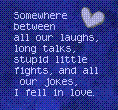 Hi, my name is Stephanie. I'm an average 18 year old from Southern Ontario who loves helping people and giving them advice on pretty much anything. I've been trough alot of things so most answers in the fields of relationships and life problems are based on personal experiences so I know what I'm talking about =]
Hi, my name is Stephanie. I'm an average 18 year old from Southern Ontario who loves helping people and giving them advice on pretty much anything. I've been trough alot of things so most answers in the fields of relationships and life problems are based on personal experiences so I know what I'm talking about =]
I love to cook, I'm a big music fan and I play the guitar, the saxophone and the piano, I love art and my all-time favourite invention is internet, I'm on ALL the time. Whenever I'm on Advicenators I try to answer at least 3 questions unless I see many that are in my interest. Feel free to leave one in my inbox, it will be answered within the week.
Want to know more? Visit my forum here
Enough said about me, what do you need advice with?
I do my best to answer anything else. I give honnest answers, sometimes a little to blunt but if I have no clue how to answer your question, I'm sorry but I'm not going to answer it. Hope I can help :)
Your friend, unluckychick ♥
advice
Okay so my friend and I made videos
and we watch it on windows media player and we put the speed up so our voices sound higher,
but it wont let us save it that way.
How can we save it or how can we make it with it high?
Well doesn't that sound fun...he he
Ok, for an answer. You mentioned you used windows media player, I suggest windows movie maker. You've probobly never heard of this program if your not somewhat of a computer person. Most computers that have Windows have this program. To find it simply go to "my computer", then "local disk (C:)" then go to "program files". In that file you should have a bunch of files, one called "Movie Maker", open it. There should be an icon called "moviemk", open that and the program should open. Here's the link for your computer or internet browser. It's pretty much a shortcut of what I just told you.
C:\Program Files\Movie Maker
As for making and saving it as "chipmink style"...
On the left of the screen there should be a link that's called "Import video". Click on it and a browser should pop up, open your video.
It will take anywhere from 60 seconds depending on the size of the video. Once it's uploaded, it will be in different sections in the top part of the screen. Drag the sections one by one in cronological order in to the "storyboard" at the botton of the screen. Once it's placed, ricght-click each section and in the menu that pops up, select "video effects". That will make a window pop-up. Scroll down to the bottom of that menu and click on "speed up, double", then on "add". Click "ok" and then "save project as". Saving the "project" allows you to edit it later. Once you are absolutely sure you're done, "save movie file", that saves it as a movie.
Sorry if this is confusing, feel free to drop one in my inbox if your confused. Hope this is what you're looking for. =]
(Rating: 5) See, I am a computer person. I know what windows movie maker is. I make movies with it, but! I dont like it double speed. On just the media player it lets you choose the speed. And thats the speed I want it, but, yeah thanks anyways