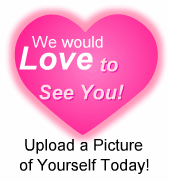
Young father of 2 sweet kids.
Christian.
Gender: Male
Member Since: July 15, 2010
Answers: 18
Last Update: July 17, 2010
Visitors: 2721
Main Categories:
Families
Computers
Fitness
View All
|
| |
How do I make my picture bigger?
(link)
|
I assume you are talking about a .jpg file right?
You need to use an image manipulation program. If you are using Windows, you can use MS Paint. It can be found under:
Start->All Programs->Accessories->Paint
Choose File->Open to load up your picture
Choos Image->Stretch/Skew and enter some new percentages under the Vertical and Horizontal boxes for "Stretch". To make it bigger, you have to use numbers bigger than 100% (e.g. 200% would double the size) and make sure to use the same number in BOTH vertical and horizontal, otherwise the image will be skewed.
If you mess up, just press Ctrl+Z (undo) and try again, until you get the size you want.
Note, there is an unfortunate side effect when you resize a picture bigger, it tends to turn out more pixelated because it has to interpolate pixels to fill in the extra space when you make the picture bigger.
If possible, you will want to get another digital copy of the picture with high resolution, meaning that it has more pixels per inch.
Good Luck
|
|
hey i deleted the icon for the one program i have and that was the only one..how can i get into the program without a icon? (link)
|
I'm assuming that you are running Windows???
Everything that gets installed is on your hard drive, and 95% of the time, it is in: c:/Program Files/
Try browsing around in there. You can get there from "My Computer"
If its' not Windows, the same thing applies, but the hard drive directory may be different.
|
|