Member Since:
July 12, 2006Answers:
427Last Update:
April 23, 2007Visitors:
25127about
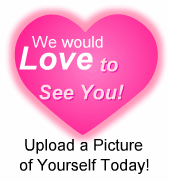
advice
You tried to upload a picture, but it was greater than 15K in filesize so it wasn't uploaded.
what does that mean and how do fix that
first go to photobucket.com -make an account if you need to- and click on browse and upload your image. after that it'll say URL and you copy it and go to profile settings -in advicenators- and paste it under URL picture of you.
HOPED I HELPED
♥ Flaggal
(Rating: 4) ive already found the answer i would of gave you a five but someone showed me alot simpler way.