Website:
forum where i post recipes and product reviews dailyLocation:
Corn CountryOccupation:
moocherAge:
18Member Since:
October 18, 2003Answers:
529Last Update:
August 19, 2008Visitors:
57066Main Categories:
Cooking
Fashion and Styles
Injuries
View All
about
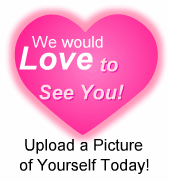 I'm a vegan. I like glam rock and androgynous males. I have two cats. they're mystical beings. I'm going to college in less than a month.
I'm a vegan. I like glam rock and androgynous males. I have two cats. they're mystical beings. I'm going to college in less than a month.
advice
Hey!
Is there a way to print you screen on a Macbook. I dont see any similar button except for maybe F7.Anyone Know how to do it?
command + shift + 3 will copy the entire screen.
command + shift + 4 will turn your cursor into cross-hairs and you can take a small segment of the screen.
command + shift + 4 + space bar will let you copy a single window.
all of these will automatically save a pdf file of the screen-shot to your desktop. adding control to the mix of any of them sends it to your clipboard for use later.
(Rating: 5) thanks so much u went above and beyond my question and it was even more helpful