|
|
|
|
|
Q: There is a pic of mine that I want uploaded on my advicenators page. I have resized it as small as it will go which is a 3 1/2 x 2 which is a wallet size and still I get the message: You tried to upload a picture, but it was greater than 15K in filesize so it wasn't uploaded.
What can I do to fix this?
|
|
|
|
|
|
|
|
|
|
|
|
|
|
|
http://www.download.com/IrfanView/3000-2192_4-10311994.html?tag=lst-0-1
try that.. its a resizing program.. ive never used it.. but its the one they have for myspace.. and its free.. so you might want to try it..
"Go to http://www.download.com/ and download a copy of the software program IrfanView. IT'S FREE and you can use it to resize images so they're less than 600k, or resave images that may be corrupted. Once you have downloaded and installed IrfanView, simply run the program, open your .gif, or .jpg image, and resave it as another version (example: in IrfanView, open file named pic01.jpg, and resave it as pic01b.jpg). Then, simply return to MySpace and upload your newly resaved image"
^ thats what the myspace thing says.. i dont know if it will work for this.. but its worth a tryy..
hope this helped...
|
|
|
|
|
|
|
|
|
|
|
|
|
|
|
|
|
|
|
|
|
|
|
|
|
|
bio
|
|
|
|
|
|
|
|
|
|
|
|
|
|
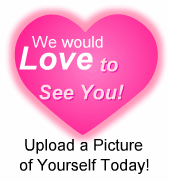
Made this thing FOREVER ago. answering questions for the people.
|
|
|
|
|
|
|
|
|
|
|
|
|
|
|
|
|
|
|
|
|
|
|
|
|
Info
|
|
|
|
|
|
|
|
|
|
|
|
|
|
Gender: Female Member Since: May 22, 2005 Answers: 176 Last Update: June 17, 2013 Visitors: 19005
Main Categories:
Favorite Columnists
|
|
|
|
|
|
|
|
|
|
|
|
|
|
|
|
|
|
|
|
|