Gender:
FemaleLocation:
Japan... I wish XPOccupation:
student, artist, writer (I don't get paid for anything of course, buaha.)Age:
14AIM:
Withheld :PMember Since:
February 5, 2005Answers:
11Last Update:
February 22, 2005Visitors:
2208Main Categories:
Babysitting
Friendship
Computers
View All
about
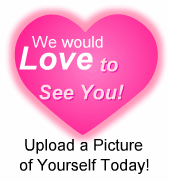 'Allo! I love to fill out forms and answer questions, and some of my friends say I'm good at giving advice. :D I'll do the best I can to help you with your problems!
'Allo! I love to fill out forms and answer questions, and some of my friends say I'm good at giving advice. :D I'll do the best I can to help you with your problems!
advice
how do u get safe mode?? and what is safe mode
When the computer first starts up, it briefly tells you that you can view the setup settings by pressing a button (on of the F2 or whatever keys). Press the required button, then use your arrow keys to highlight 'safe mode'. Click enter.
Safe mode is what people use when their computer has an error and they want to check it out safely. Life, if your PC shuts off the second you log in, when you use safe mode, there's a 90% chance it won't. It disables internet however, and people only use it to investigate the problem without risk of losing data and stuff.
(I'm basing this answer on a Windows PC, but I've never used a Mac.)