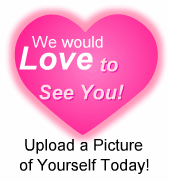
Member Since: December 11, 2007
Answers: 22
Last Update: March 13, 2008
Visitors: 2181
|
| |
My computer mouse isn't working and I have no idea how to get it. Yes; it's plugged in, I'm not an idiot. It took me about 20 minutes just to figure out how to get the internet open and it takes forever using the keyboard to get everything to work. I've only ever had this problem once before and we realized the mouse wasn't even plugged in which is why I knew to look this time.
My dad says we'll probably have to get a new computer but because this is MY computer I'd have to pay for the new one. I'm the youngest and everyone else has laptops. I graduate in June and we were going to wait until then and my parents were going to get me a laptop for when I go to college but since they can't afford to buy one for me now I'd have to buy the laptop and all of the programs. My mom said she'd pay for half or a $350 maximum depending on the price I get. I'd really rather wait 5 more months so my parents can pay for it than have to buy one now.
My question is - if it seems that the only problem is my mouse not working could I just need a new mouse? My dad is really stubborn and he says we have to just get a new computer. I know that I can afford one myself because I have $4,000 in the bank but I'm paying for college myself and I don't want to have to waste any money on a laptop unless it's absolutely necessary.
Oh, and just so you know, I've already let the computer stay shut down for a while and I've just left it alone for a few hours. Obviously the computer is working just fine - it seems that the mouse is my only problem.
Can getting another mouse work? If so, how much should that cost?
Or should I listen to my dad and just by my own laptop and get it now?
I'm sorry for the length. Oh, and if it helps, we've have the computer for about four years now and we were planning on getting rid of it once I got my laptop (which was supposed to be in mid-June). Thanks in advance. =] (link)
|
Also, there are two different types of mice nowadays. There's the old PS2 connecting mice (that connect in the back of your computer near the speaker ports/etc.) and then there are USB mice which can plug into any USB port, if you have them...
If your PS2 port is not working then perhaps a USB connecting mouse might work? Or vice versa?
PS2 type looks like this: http://www.softwarexpress.co.uk/images/30321f.jpg
and USB looks like this:
http://tech.petegraham.co.uk/wp-content/uploads/2007/03/67411-usb.jpg
|
|