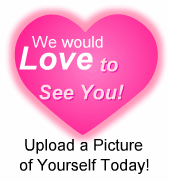
I'm a boring and a-social person, just because I try to keep myself away of failures. Being a loner, I'm also... reflexive. Which at least makes one darn good "listener" out of me. My only passions are computers, music (mostly metal) and animals (mostly cats). Feel free to ask me anything - if I can come up with something constructive, I'll let you know.
Gender: Female
Age: 21
Member Since: February 1, 2007
Answers: 4
Last Update: February 3, 2007
Visitors: 1770
Main Categories:
Love Life
Computers
General Sex Questions
View All
|
| |
the bottom bar on my computer with the start menu is gone. i tryed to see if i could drag it up from the bottom of the screen, but its not there. how can i get it back?
please help!! thanks (link)
| |
I suppose you're using Windows. If so, you probably enabled status bar auto-hiding and you should be able to have it back by pointing with the mouse cursor to the bottom of your screen. Then the status bar should 'pop up' and normally you'd just need to right click on it and select Properties from the contextual menu (if I'm not mistaken) and de-check (un-select) the box stating something like "Enable auto-hide".
|
|
Rating: 3
| |
i said i tried that and it didnt work..
|
|