E-mail:
shirty@gmail.comGender:
FemaleLocation:
AustraliaOccupation:
university studentMember Since:
April 26, 2004Answers:
47Last Update:
February 19, 2007Visitors:
7651Main Categories:
Computers
Families
Colleges & Universities
View All
about
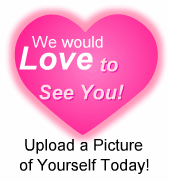 I like:
I like:- the social sciences, especially history (with interests in all types of areas) & sociology.
- computers -- doing an information systems major.
- reading; right now I'm into the classics and historical non-fiction.
- animals, especially dogs.
- helping people.
- travelling.
- being a repository of useless & trivial info.
- keeping up to date with world events & current affairs.
I hate:
- ignorance.
- fundamentalism.
I'm sure there's more.
advice
I got the Sims 2 when it first came out. It worked fine on my computer, but then we deleted XP, and I couldn't install it again. It said:
A problem has occured when trying to transfer the file 'TSData\Res\Sims3D\Textures.package' from the media. Do you want to retry to copy the file, or cancel the installation?
If I click retry, it goes up 1%, then it comes up again. It'll go to 100% and just stop. When my aunt came over, I asked her if she knew what it was or how to fix it, and she said that when we deleted XP, we deleted something and we need that to install it. She didn't have time to fix it. So, I was wondering if anyone knew what this was and how to fix it. Is it the graphics card? I asked someone on another website, and they said it was, but I wanted to double check. Thanks
Edited in response to feedback: It sounds like the disc might be damaged or faulty in some way then. I might have hypothesised also that your CD/DVD drive is failing in some way, except you haven't mentioned problems with installing anything else.
It's hard to recommend what to do over the net without seeing the actual situation at hand. Clean the CD/DVD and look for any scratches. If that doesn't work, you'll just have to try these solutions, straight from the horse's mouth:
http://tinyurl.com/palfu - Why is there a disk or transfer error during installation?
http://tinyurl.com/q6rbv - How can I manually install a game if a normal installation doesn't work?
Though I didn't have EA's instructions at the time, a manual install worked for me when my Sims 1 discs failed on me. If you know how to, clean the Registry of all relevant entries as well (just in case), in case some are left over from your failed installation attempts -- however, if you don't know how to, don't both, as fiddling with the Registry can be fairly tricksy.
---====---
A problem with the graphics card wouldn't affect the installation of the program. When installing, make sure you have no other programs running.
When you say you 'deleted' XP, what do you mean? Anything less than a fresh install of XP (that is, installing Windows XP on a reformatted/clean hard drive) can mean that bits of programs are often left over from previously.
The problem might also be with the media itself. Try what the previous columnist suggested.
(Rating: 5) After we deleted XP, we re-installed it. All the programs we closed. How could I fix it if it's the media?